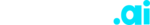Creating an AI voice that speaks in a conversational style involves a few simple steps. Let’s break it down:
#1. Gather Data
Find text or audio samples that use simple language, like children’s books or transcripts of conversations at a grade school level. This data will teach the AI how to speak in a similar style.
Gather a large dataset containing text or audio samples relevant to your target language style and domain. This dataset may include transcriptions, dialogues, or other text/audio content. For an AI voice, you’ll need both text and corresponding audio data. Preprocess the data by cleaning it, removing noise, and converting it into a suitable format for the AI model.
#2. Model Selection
Choose an appropriate machine learning model or architecture for the task, such as a Text-to-Speech (TTS) model for generating speech or an Automatic Speech Recognition (ASR) model for understanding spoken language. Popular TTS models include Tacotron 2 and WaveNet, while ASR models include DeepSpeech and Wav2Vec.
Transform the preprocessed data into features that can be used by the AI model. For TTS, this often involves extracting linguistic and acoustic features, such as phonemes, pitch, and duration. For ASR, this may involve converting audio samples into spectrograms or other time-frequency representations.
#3. Train the AI
Use the collected data to “teach” the AI. This process, called “training,” involves showing the AI examples of how it should speak. As it learns, it’ll start to understand language patterns and become better at talking like one of your friends or family members.
Train the chosen AI model using the preprocessed data and extracted features. This typically involves a supervised learning process, where the model learns to map input features (e.g., text) to output targets (e.g., speech) by minimizing a loss function. This step may require considerable computational resources and time.
#4. Assess The Performance
Assess the performance of the trained AI model, sometimes known as feature extraction, by comparing its outputs to ground truth labels in a validation or test dataset. Common evaluation metrics for TTS include Mean Opinion Score (MOS) and Mel Cepstral Distortion (MCD). For ASR, Word Error Rate (WER) is commonly used.
#5. Fine-tune the AI
Once the AI has a basic understanding of simple language, it’s time to fine-tune it. This means giving it more examples and tweaking its settings to make sure it speaks clearly and at the desired level of simplicity.
If the AI model’s performance is not satisfactory, adjust its hyperparameters, architecture, or training data, and retrain it. Iterate this process until the desired performance is achieved.
#6. Test the AI
After fine-tuning, check how well the AI voice performs. Ask it questions or give it prompts, and see if it responds in a way that’s easy for elementary school students to understand. If it needs improvement, go back to the training and fine-tuning steps.
#7. Implement the AI
Once the AI voice meets your expectations, you can use it in your project or application. This could be an educational tool, an AI assistant, or any other platform where clear and simple communication is important.
Integrate the trained AI model into a software application, web service, or other system where the AI voice will be utilized. This might involve using APIs, cloud services, or specialized hardware for serving the AI model in real-time or near-real-time settings.
By following these steps and using appropriate algorithms, tools, and techniques, you can create an AI voice tailored to your specific requirements.
Remember, creating an AI voice takes time and patience, but with the right data and training, it can be a helpful tool for communicating with people in an everyday conversation style.